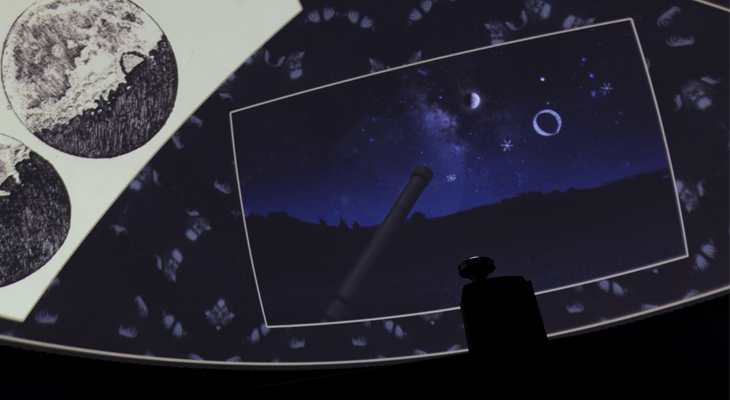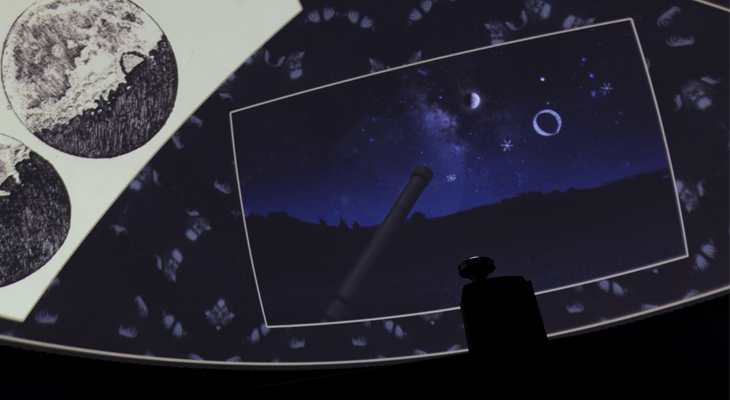
Planetarium Show: Moon 2019
The Trackman Planetarium will be open to the public for a one-hour astronomy presentation. “Moon 2019”...
Read more about Planetarium Show: Moon 2019
JJC technology resources include learning about access to email, Microsoft Office Suite, password reset information, and much more!
Faculty and Staff Technology Resources
Looking to reset your password?