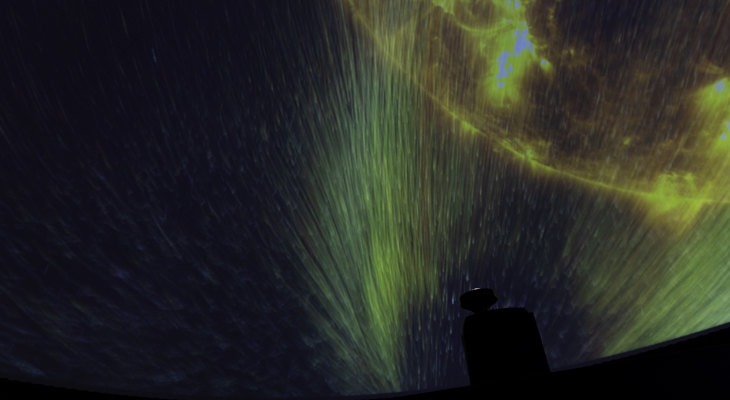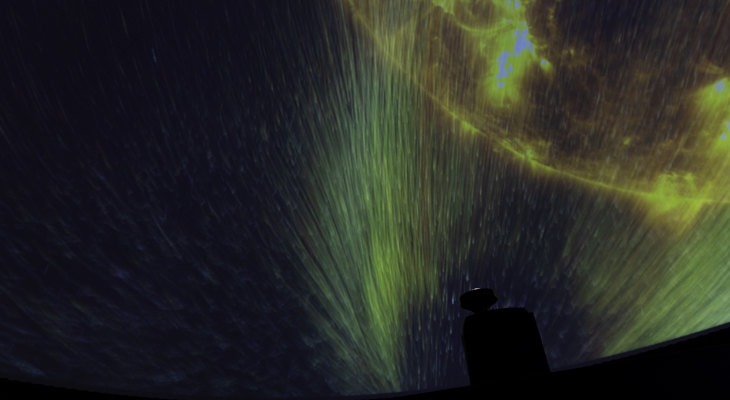
Planetarium Show: The Little Star That Could
Dual Credit Instructor Handbook (Coming Soon)
If you are interested in becoming a dual credit instructor, please contact the Dual Credit Office.
You will need to submit the following credentials:
A high school instructor is approved to teach dual credit courses by the appropriate JJC department chair.
It is our intention to eliminate the posting of a grade of "D" or "F" to a dual-credit student's transcript.
We are asking instructors to drop any student (when it is evident before the last day to drop) that will receive a grade of "D" or "F", USING THE BELOW INSTRUCTOR INITIATED WITHDRAWAL FORM.
You must submit this form by the last day to drop. If this process is followed, the course will be completely removed from the student's JJC transcript to preserve their academic standing.
Email the completed form to aengleha@jjc.edu or officeofdualcredit@jjc.edu
Instructor Initiated Withdrawal Form (PDF)
If an instructor has any problems meeting grading timelines, they must contact:
Amanda Englehart
(815) 280-6921
**Incomplete final grades can be issued, and students will have 8 weeks to complete their coursework for a final grade. However, if it is a Fall class they are receiving an Incomplete in, and that course is a required prerequisite for a course being taken in the Spring semester, ie. ENG 101 taken in Fall must be completed to register for ENG 102 in Spring, the final exam should be taken the first week back to class in January so that they are eligible to be registered.
Change of Final Grade Forms must be processed online through the myJJC portal.
Student registration will be processed through JJC.DualEnroll.com.
Instructors must login to DualEnroll and verify students for each section.
You can also view your course roster at any time via Self-Service or run a Roster Report within DualEnroll.
By registering in a dual credit course, the student has created a JJC academic record.
Below is the procedure for instructors to properly drop a student from the JJC dual credit component of the course:
If the student is not dropped by the midterm date, the student may receive a failing grade on their JJC transcript.
Any student dropped after the midterm date, until the last day to drop date, will receive a "W" on their JJC transcript.
Midterm enrollment verification is done electronically for all dual credit courses and should be completed as soon as reports are posted. Verification is for attendance (no midterm grades are assigned) and is required by the Illinois Community College Board as a part of the audit process.
Midterm verification reports will be available on MyJJC one day after your midterm date (available on preliminary and final rosters) and you will receive an email reminder.
To access the Midterm Enrollment Verification form:
We are asking instructors to drop any non-pursuing student, or any student, that will receive a grade of "D" or "F", by the final drop date USING THE BELOW INSTRUCTOR INITIATED WITHDRAWAL FORM.
If this process is followed, the withdrawn course will never appear on a student transcript. Any student dropped at midterm cannot be reenrolled into the same course during that same semester.
Email the completed form to aengleha@jjc.edu or officeofdualcredit@jjc.edu
Please contact your JJC Liaison for available opportunities.